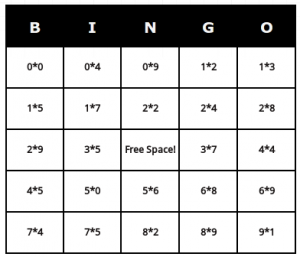Use these steps to make multiplication bingo cards like the bingo card above:
- Enter the already built multiplication bingo card page.
- Sign in or register using the “Sign in” button in the top right navigation bar.
- Change the numbers in the word list as you see fit.
- Change colors and font type and choose how many cards you want to print.
- Click on the “Generate bingo card” button.
- Save the pdf file to your computer.
Notice that the multiplication bingo card that you have made was saved to your profile. So you can resume to it in the future. If you want to print more of the same card just click on your email address in the top right navigation bar, scroll down to the multiplication card, click “Resume” and print it again.
Multiplication bingo cards are a great way to introduce the multiplication arithmetic for children and practice it. It takes that fear of math children have out of the equation and makes learning basic math operations fun and enjoyable. Teachers told us that they have used this exact bingo card (the one that appears in the beginning of this article) and that it worked like magic on the students. In fact in all cases the students begged for another go.
It’s a common scenario so maybe think about printing another batch of scrambled bingo cards - the students become focused on the numbers while you call out either the result number or the multiplication operation numbers. For instance, if you have a word list such as “2*5″ you might call out the outcome “Ten” or you might call out “Two times Five” – it’s up to you to decided but note that when using the former, there might be another operation that resulted in the number “Ten”.
Go and make your multiplication bingo card now for free up to 15 cards!